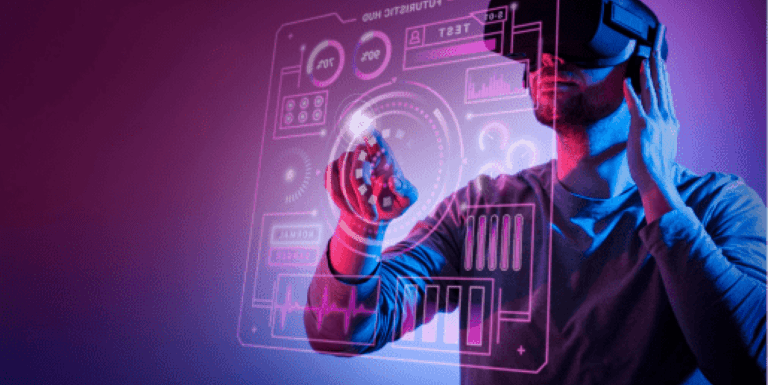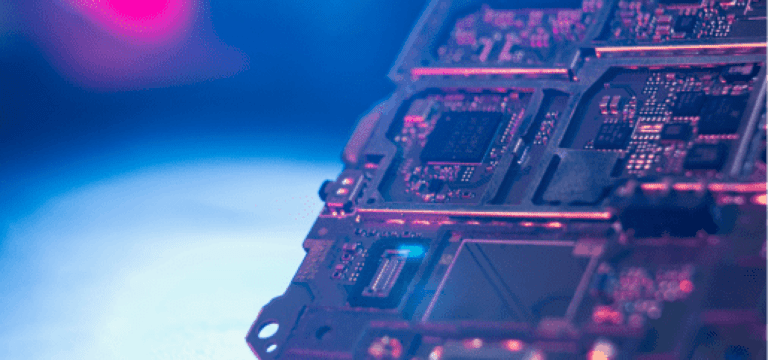A few years ago, the idea of logging in from a coffee shop, the airport, or your kitchen table felt like a perk. Today, it is the expectation. Teams are scattered across cities, time zones, and sometimes continents. What ties them together is not the office, but the technology that lets them stay productive from anywhere.
This shift to remote work from anywhere has changed the way organizations think about IT. It is no longer just about convenience. Leaders now have to ask: How do we keep employees connected? How do we protect sensitive data when people are signing in from home networks or public Wi-Fi? And how do we make collaboration feel natural when the team is never in the same room?
The answer lies in the Cloud.
Done right, it becomes the backbone of productivity, security, and collaboration. Done poorly, it creates frustration, risk, and wasted investment. This blog will explore why “cloud done right” matters, and how the right approach can make remote work sustainable from anywhere, secure, and effective.
Why Cloud Is the Backbone of Remote Work from Anywhere Empty heading
The growth of remote work has transformed the way organizations think about technology. No longer is the office network the center of daily operations. Instead, the cloud has become the backbone of how teams access information, share knowledge, and get work done. It enables a distributed workforce to stay connected without losing speed, security, or visibility.
Relying on local servers and static infrastructure is risky in this new environment. A single outage, hardware failure, or bandwidth issue can bring operations to a halt.
The cloud solves this by creating a flexible, resilient foundation where access is consistent and secure. For businesses trying to adapt to hybrid or fully remote models, this difference is critical.
The Core Benefits of Cloud for Remote Teams
- Always-On Access
For employees, one of the biggest advantages of the cloud is the freedom to work remotely anywhere without boundaries.
With cloud platforms, the tools and files they need are available from any device, at any time. Whether someone is working from their home office, traveling between client sites, or logging in from a coworking hub, the experience is the same. This reliability is what makes remote work from anywhere not just possible, but practical.
- Scalability and Cost Efficiency
Organizations are no longer tied to expensive hardware upgrades or oversized data centers. Cloud services offer the flexibility to grow alongside business needs, adding users or storage when demand rises and scaling back when projects end.
This “pay for what you use” model makes it easier for smaller organizations to compete while allowing larger ones to control costs during unpredictable times.
- Collaboration in Real Time
Cloud platforms enable cloud collaboration and cloud-based collaboration in ways that on-premise tools cannot match. Teams can co-edit documents, share updates instantly, and manage projects without worrying about duplicate versions or lost emails.
This reduces delays, helps avoid miscommunication, and ensures that projects keep moving forward even when no one is in the same room.
- Resilience and Continuity
Resilience has become one of the most important aspects of IT strategy. By relying on cloud systems, organizations build in protection against disruptions. Backups, redundancy, and built-in recovery features allow teams to stay connected and productive when traditional infrastructure would have failed.
This continuity is vital for industries where downtime can result in lost revenue or even compliance violations.

Cloud Collaboration: Unlocking Seamless Teamwork
We often think of downtime as a challenge mostly for smaller teams right? But the truth is, the stakes only get higher as an organization grows. Mid-sized and large enterprises may have more tools and talent, but they also have more moving parts, more systems to manage, and far more to lose if things go wrong.
Think about the last time you worked with a colleague on a project. Maybe you were editing a presentation together, or reviewing a proposal while they added comments in real time. That experience is possible because of cloud collaboration. It is what allows people to work side by side even when they are miles apart.
There is also the term cloud-based collaboration. While it sounds similar, it points to the technology side of the equation. It refers to the fact that these collaboration tools are hosted in the cloud, rather than tied to local servers or office machines. Put simply: cloud collaboration is how people work together, while cloud-based collaboration is where the technology lives.
How Cloud Collaboration Works in Practice
When organizations put the right tools in place, collaboration feels almost effortless. Teams can edit presentations at the same time, comment on documents while a meeting is in progress, and share large files instantly without worrying about email limits. Every update is logged, so nothing gets lost and everyone stays on the same page.
More practical examples include:
- Teams co-writing proposals in real time, seeing edits appear as they happen.
- File versioning that automatically saves older drafts so no one overwrites important work.
- Virtual whiteboards where design or engineering teams sketch ideas together across time zones.
- Project management dashboards that integrate tasks, deadlines, and shared files.
- Hybrid meetings where in-office staff share screens while remote colleagues contribute through chat and live annotation.
- Cloud-based messaging that integrates directly with document storage, ensuring conversations and files stay linked.
When Cloud-based Collaboration Breaks Down
The benefits are powerful, but they only show up when cloud-based systems are deployed thoughtfully. If the rollout is rushed or incomplete, collaboration can actually become harder. Disconnected apps create duplicate work, and employees lose time switching between platforms that do not integrate.
With that weak governance leads to security gaps, especially when staff use personal devices without proper protections. Poor training leaves teams frustrated, reverting back to old habits like emailing files back and forth.
More common pitfalls to avoid:
- Overlapping tools that confuse employees instead of streamlining work.
- Shadow IT, where staff adopt unauthorized apps that expose sensitive data.
- Poor mobile optimization, making collaboration harder for staff working on tablets or smartphones.
- Latency or connectivity problems that make video calls and live editing unreliable.
- Lack of clear roles or permissions, leading to accidental data deletion or unauthorized file sharing.
- Limited offline access, leaving employees stranded if their internet connection drops.
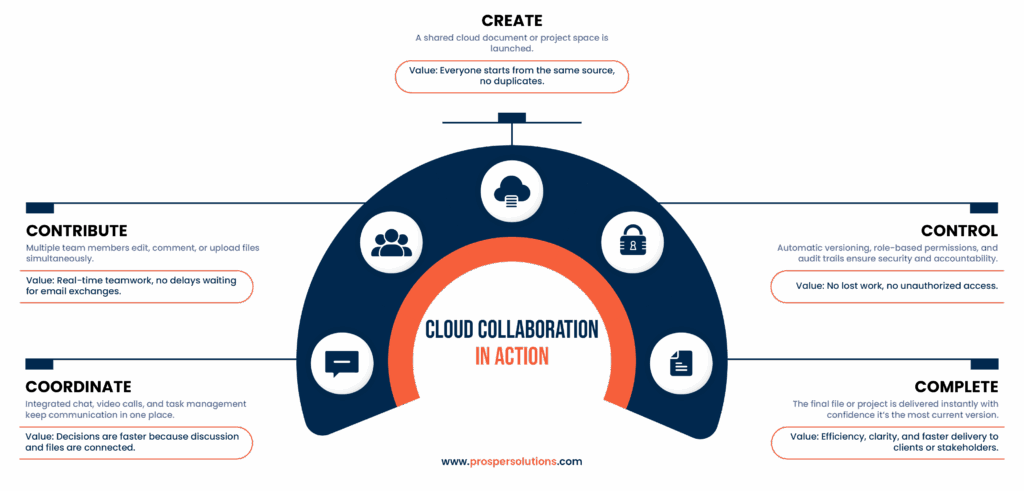
The Cloud Adoption Framework: Doing Cloud Right
Shifting to the cloud-based system is no longer optional, but success depends on more than just buying the right tools. Many organizations rush into cloud-based adoption and later face skyrocketing costs, compliance risks, or low employee adoption. The cloud adoption framework provides a roadmap that ensures every stage of the journey is structured and deliberate. It balances technology with people, security, and governance so the investment actually drives long-term value.
This framework is not just about avoiding mistakes. It is about creating clarity. It helps leadership connect business goals with technology choices, it protects data, and it gives employees the confidence to fully embrace new ways of working. Done right, the framework turns cloud adoption from a cost center into a strategic advantage.
The Five Pillars of the Cloud Adoption Framework
1. Strategy and Alignment
Cloud adoption should always begin with business intent. Whether the goal is enabling hybrid work, reducing infrastructure costs, or speeding up product delivery, having strategy first ensures investments pay off. Without alignment, technology becomes a collection of tools rather than a driver of outcomes.
Example: A real estate firm moved to the cloud with the clear goal of enabling agents to access contracts from anywhere. Because strategy guided the rollout, they avoided overspending on features they did not need.
2. Governance and Compliance
The cloud can be powerful, but without rules it becomes messy. Governance sets standards for access, usage, and compliance. This pillar prevents problems like shadow IT, unapproved tools, and regulatory fines. Clear policies make sure that innovation happens without creating risk.
Example: A healthcare nonprofit established strict governance around data access. By doing so, they stayed compliant with HIPAA rules while still giving staff secure remote access to patient files.
3. Security and Resilience
Security has to be woven into every part of the cloud journey. This means controlling identities, encrypting data, monitoring activity, and planning for recovery. Resilience ensures the organization can continue working even during disruptions. Without it, one incident can undermine years of progress.
Example: A manufacturing company adopted multi-factor authentication and daily backups. When one laptop was lost overseas, no data was compromised, and work continued without disruption.
4. People and Adoption
Cloud success depends on people, not just technology. Employees need training, support, and a clear explanation of how tools make their jobs easier. Adoption is not about forcing change; it is about showing value so that new systems become part of everyday work.
Example: A government office paired its cloud rollout with short weekly training sessions. Staff quickly embraced the new collaboration tools because they felt confident and supported.
5. Operations and Optimization
Once cloud tools are in place, the journey continues. This pillar focuses on monitoring performance, managing costs, and improving systems over time. Organizations that treat cloud as “done” after launch often face bloated bills or underused features. Continuous optimization keeps the investment efficient and scalable.
Example: An engineering firm reviewed its cloud workloads every quarter. By optimizing storage and turning off unused resources, they cut operating costs by 20 percent in the first year.

Security and Compliance: The Non-Negotiables of Remote Work from Anywhere
The rise of remote work has opened new opportunities, but it has also created new risks. When employees connect from personal devices, home networks, or public Wi-Fi, attackers gain more entry points. That is why security and compliance cannot be an afterthought.
A solid approach begins with a zero trust model, where every login is verified and no device is trusted by default. Adding multi-factor authentication (MFA) strengthens identity protection, while endpoint security ensures that laptops, tablets, and phones are monitored and protected. Compliance frameworks should be built into the process from the start, aligning with the broader cloud adoption framework to make sure regulations are met without slowing productivity.
Threats like malware, phishing, and shadow IT are particularly dangerous in distributed environments. To understand how malware specifically evolves and why protection matters, see our article: Not All Malware Is Created Equal.
Using secure, integrated tools for cloud-based collaboration reduces many of these risks by keeping work inside managed platforms rather than scattered across unapproved apps.

Industry Examples: Cloud Done Right Across Sectors
Cloud adoption works best when tailored to industry needs. Below are examples showing how different sectors apply the cloud adoption framework to deliver real benefits in communication, security, and collaboration.
Non-Profit: Supporting Mission-Driven Work with Cloud Tools
Many non-profit organizations operate with limited resources and teams spread across regions. Cloud-based collaboration helps by centralizing work, reducing redundancy, and improving transparency.
For example, a global nonprofit health organization implemented Microsoft Teams and SharePoint to replace decentralized file storage and an outdated intranet. The result: collaboration improved, communication across geographies became faster, and governance improved through consistent access controls.
An external case study: the global nonprofit used Office 365 and Microsoft Cloud to streamline collaboration, improved governance, and saved money by migrating from local intranets.
Government/Public Sector: Secure Access with Compliance and Efficiency
Government agencies have strict compliance, regulatory, and data residency requirements. They must balance remote access with secure operations. In a well-known example, a U.S. state agency migrated payroll and HR data to AWS cloud to reduce costs and improve operational speed. The initiative also included strict controls and monitoring to maintain audit readiness.
Another example: a United States government agency modernized its fraud investigations platform. The system was moved from a 15-year-old on-premises center to a secure cloud environment compliant with FedRAMP, cutting investigation time in half and boosting capacity.
Commercial Real Estate: Improving Tenant Communication and Leasing
In commercial real estate, teams often juggle lease contracts, maintenance requests, and client interactions spread across properties and remote locations. Cloud-based collaboration tools let property managers store lease documents centrally, update them in real time, and respond faster to tenant queries. Virtual property viewing and digital contract signing become possible without constant travel.
Manufacturing and Engineering: Smoothing Cross-Location Operations
Manufacturing and engineering involve coordination across factories, design offices, and suppliers. Cloud tools help consolidate design specs, order statuses, and inventory data in one place. Teams can track changes, adjust schedules, and collaborate on problem solving without waiting for in-person updates. When the cloud adoption framework is applied properly, these organizations reduce delays and waste.
Key Takeaways Across These Industries
- Strategy matters: non-profits and governments who succeed start with clear goals (e.g. cost saving, compliance, mission effectiveness).
- Governance and security are common threads: all examples emphasize compliance, access control, and risk management.
- People and adoption are critical: tools alone don’t work if employees or stakeholders aren’t trained or trusting of the new systems.
Industry Examples: Cloud Done Right Across Sectors
Cloud adoption works best when tailored to industry needs. Below are examples showing how different sectors apply the cloud adoption framework to deliver real benefits in communication, security, and collaboration.
Non-Profit: Supporting Mission-Driven Work with Cloud Tools
Many non-profit organizations operate with limited resources and teams spread across regions. Cloud-based collaboration helps by centralizing work, reducing redundancy, and improving transparency.
For example, a global nonprofit health organization implemented Microsoft Teams and SharePoint to replace decentralized file storage and an outdated intranet. The result: collaboration improved, communication across geographies became faster, and governance improved through consistent access controls.
An external case study: the global nonprofit used Office 365 and Microsoft Cloud to streamline collaboration, improved governance, and saved money by migrating from local intranets.
Government/Public Sector: Secure Access with Compliance and Efficiency
Government agencies have strict compliance, regulatory, and data residency requirements. They must balance remote access with secure operations. In a well-known example, a U.S. state agency migrated payroll and HR data to AWS cloud to reduce costs and improve operational speed. The initiative also included strict controls and monitoring to maintain audit readiness.
Another example: a United States government agency modernized its fraud investigations platform. The system was moved from a 15-year-old on-premises center to a secure cloud environment compliant with FedRAMP, cutting investigation time in half and boosting capacity.
Commercial Real Estate: Improving Tenant Communication and Leasing
In commercial real estate, teams often juggle lease contracts, maintenance requests, and client interactions spread across properties and remote locations. Cloud-based collaboration tools let property managers store lease documents centrally, update them in real time, and respond faster to tenant queries. Virtual property viewing and digital contract signing become possible without constant travel.
Manufacturing and Engineering: Smoothing Cross-Location Operations
Manufacturing and engineering involve coordination across factories, design offices, and suppliers. Cloud tools help consolidate design specs, order statuses, and inventory data in one place. Teams can track changes, adjust schedules, and collaborate on problem solving without waiting for in-person updates. When the cloud adoption framework is applied properly, these organizations reduce delays and waste.
Key Takeaways Across These Industries
- Strategy matters: non-profits and governments who succeed start with clear goals (e.g. cost saving, compliance, mission effectiveness).
- Governance and security are common threads: all examples emphasize compliance, access control, and risk management.
- People and adoption are critical: tools alone don’t work if employees or stakeholders aren’t trained or trusting of the new systems.
Closing Words
The shift to remote work from anywhere has made the cloud an essential part of modern business. But success does not come from simply adopting tools. It comes from building a strategy where cloud collaboration and the cloud adoption framework work together. That is how organizations avoid wasted investments, reduce compliance risks, and create teams that are ready for the future.
Doing cloud right is about more than technology. It is about giving people secure access, ensuring compliance, and creating processes that make daily work easier. Organizations that follow a structured framework build trust across their teams and customers, while those that rush into adoption often face the hidden costs of inefficiency and security gaps.
Prosper Solutions has guided organizations across non-profit, commercial real estate, government, and manufacturing as they move to the cloud. That experience has shown us the difference a structured approach can make in enabling growth, security, and long-term flexibility.
If you are exploring how to strengthen your approach to the cloud, or if you have questions about making remote work sustainable for your team, our team is here to help. We welcome conversations, whether you are looking for advice, clarity on challenges, or an assessment of your cloud readiness.